How to create a survey for FREE with Typeform (Tech Tutorial).
Pin me if you liked this post!
PUSH PLAY OR READ BELOW:
VIDEO TRANSCRIPT:
Online Survey
Are you ready to start an online business? Do you know exactly what your client needs? Well, stick around because I have a quick, easy tutorial to create your online survey first, or one of many digital surveys.
For those who don't know me, my name is Marilyn Gomez. I am the astrology finance coach. I teach online entrepreneurs how to align smart money management and optimize their astrology blueprint for success!
Plus, the online tech tools that go with running your online business. So if this is where your heart is, stick around.
So what is Typeform?
Typeform is a simple online form creator that allows you to create up to three online surveys, whatever you may be creating for your ideal client or your audience, to gather imperative information that keeps your business running smoothly.
First, you want to head to typeform.com and go ahead and create an account with your Google account or whichever log-in that you use for all of your business needs.
I have signed up and jumped into a brand new account. I have now activated or confirmed my account in my email. Now I'm going to come in and pick from the templates they already had.
Here we go! Hit this black plus sign that says create type form.
Create Digital Survey
You can create one from scratch and add in all of your questions, or you can pick from one of the templates they have here.
So I'm going to go with this brightly colored one. It resembles my branding colors. I won't need to make too many changes, so I'm going to go for it. Okay. Double click.
This one right now has 13 questions. I won't need all 13 for my survey, but I will still use this. I'm going to do a survey.
You can do a contact form, checklist, application; There are so many uses, and honestly, it's all in the questions you're asking.
Hit continue. And this is where the magic happens! Okay. Do you see these questions here on the side?
Building your own business
You can edit this front cover image. Say you wanted to add your logo here. You can swap out this photo, drop an image right there and add it in. Then you can start to edit and all you do is highlight and change.
If anything on these forms is not related to your questions or your business, delete it.
In my survey, I'm going to ask for their name.
To add a new question or a new type of question, I will select this plus button in the upper left-hand corner.
I need their name, so I select "short answer." I want to know who I'm speaking to. I'm going to type that here. Name that easy; delete that. Next.
I do want to use this scale. I am going to say, How happy are you with your current job?
If you need to rearrange, you grab it, hold your mouse down, and you want to drag it up there.
How happy are you with Your current pay? Poll questions—next question. I'm going to do a yes or no for the next question.
Next Question: Do you keep your options open to making more money? Okay, so that's a yes or no.
What else can we get rid of on here? Social share links are available If you're trying to share on social media, but I don't need to do that either. So I'm going to come over here, and let's move my big face.
I'm going to turn those off now.
You can add a '“thank you” very much button or “submit here”.
The most crucial part; You must push the "publish" button for it to go live.
This link right here, guys, is the one that you can add to an Instagram sticker. You can add to your emails. You can send in your marketing, add it on Pinterest to gather data, whatever you need this link for, set your online survey free with that link right there!
Add it to all of your optimized bios to capture the information you need for your business.
There we go, guys.
Get your freebie!
Locate all of your personal placements FAST with a quick cheat sheet. Learn how in my Soul Grow Astro Reference Guide 🧭
If you haven't downloaded your FREE Soul Grow™ Astrology reference guide. You can do so by entering your email above.
Follow along with all that I'm talking about each week. Even if you are a true beginner, you will be able to come along for the ride. I hope this has given you a little bit of direction as you begin to dive into your astrology chart and everything that makes up you as a person. For more Astrology Tutorial Free Goodness follow us on YouTube.
If you have any further questions, please do not hesitate to comment and ask away.
Thank you so much. And I will see you soon. And if you are brand new to astrology, then definitely check out this post right here
For Personal Readings:
I hope this helps you! If you have any online tech tutorials that you need to learn for your business and you would love for me to show you, I'm in!
Drop them in the comments below so we can get you up and running!
Have a wonderful day.
Heart & Healing,


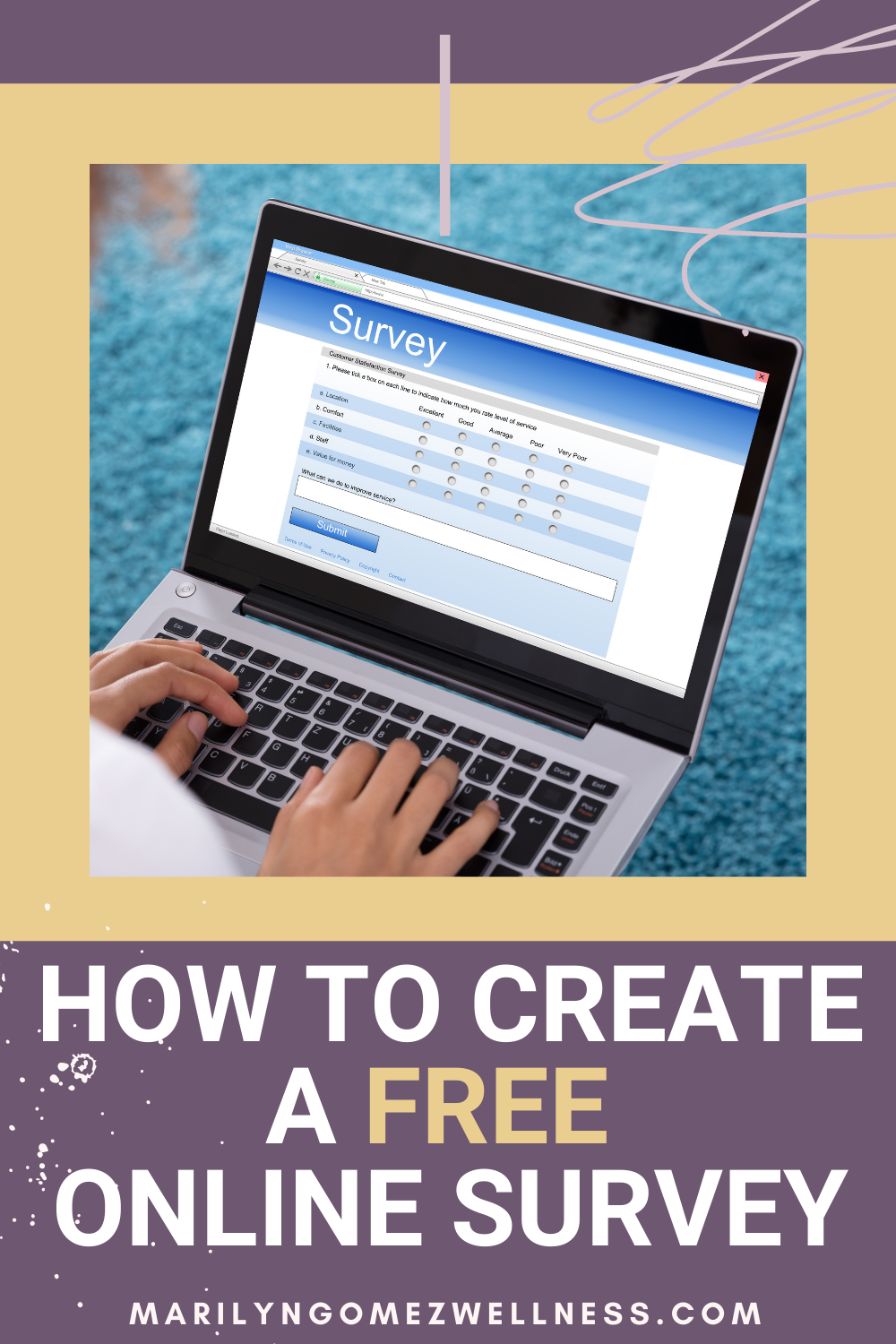
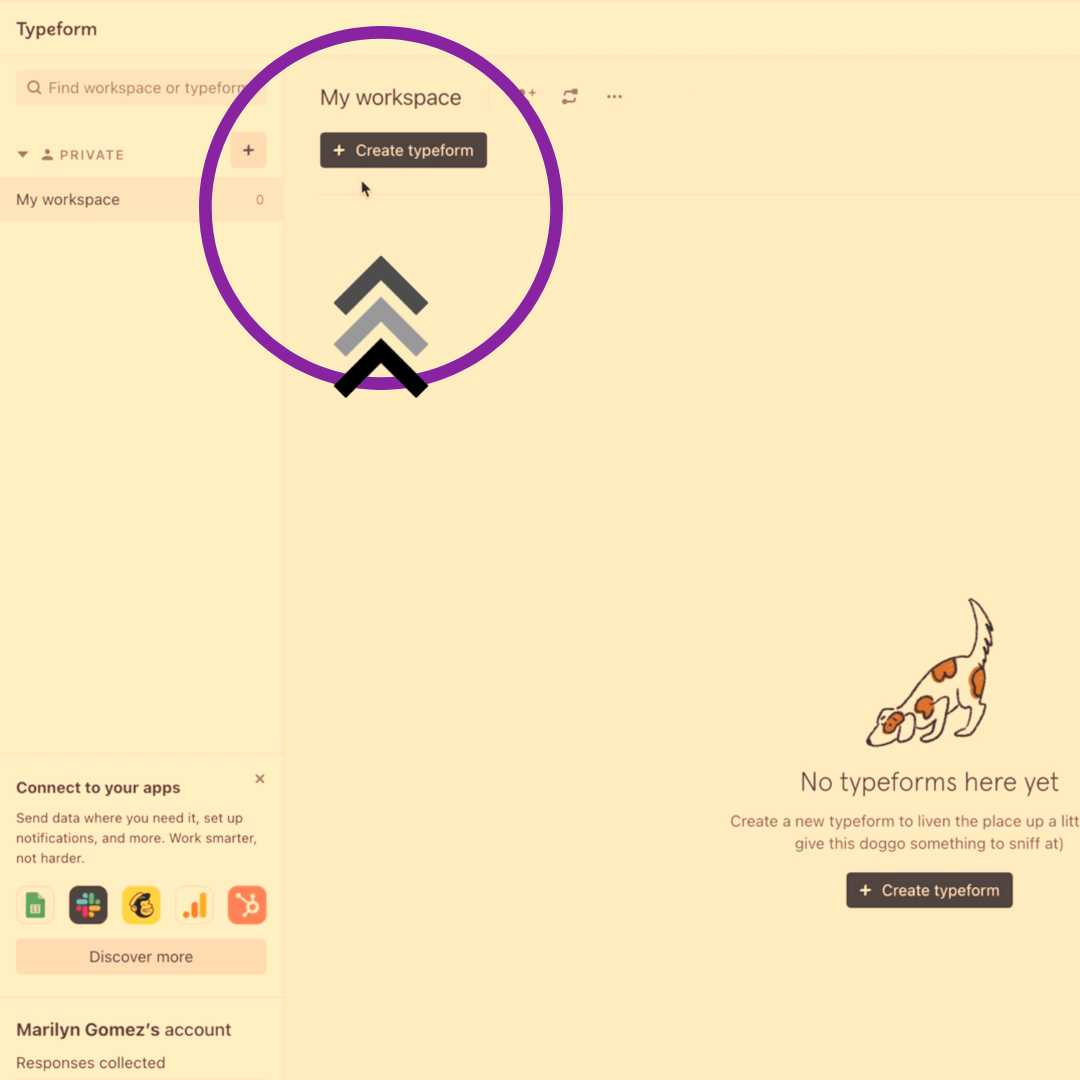









Need a boost? A lucky, super auspicious time to tap into the drive you'll feel in the weekly astrology. And Jupiter blessing this area of your chart right now is all the more favorable!